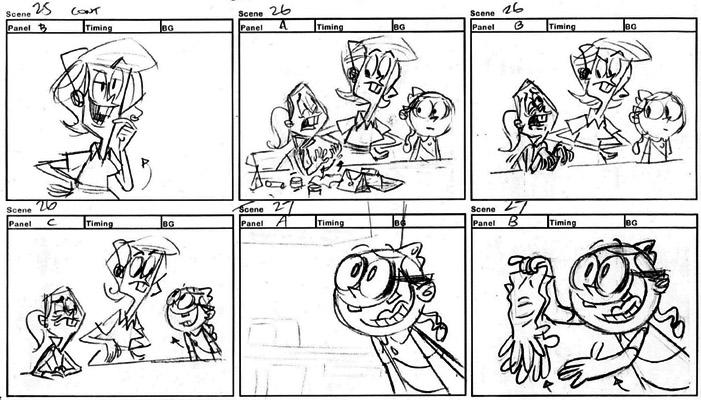Storyboards
Where will storyboards be used?
- Storyboards are widely used in film, television, and video games cut scenes. They essentially act as a large blocky comic strip of the film, that would be produced before filming, to help directors, cinematographers, video game cinematic directors and advertising clients to visualise the scenes they are making to identify and solve problems before they occur.
- Storyboards will be used to produce animatics, which is the stage after initial planning where a mock-up would be made – this is widely used in animation and special effects. This gives a better idea of what a scene will look and feel with motion and planned to time. In an animatic, all the storyboard panels will be stitched together and the characters voice lines will be added over the top, this is how you would plan out the length of every shot and ultimately the entire episode or film.
- In interactive media, advertising or business. – storyboards were adapted from the film industry to business for planning ad campaigns, commercials, workflow proposals or other projects intended to convince or compel an audience.
- Storyboarding will even be used in the field of web and software development to present and describe interactive events flowcharts, audio elements and motion graphics.
The most important reason to create storyboards is for yourself. they will always be useful to help in planning your work, whatever the media is. You should never sit down in front of a computer, puppet or behind a camera setup without knowing what poses, positions or camera angles you will use. It is vital that you research references and plan your timings and acting choices on paper before you start filming or animating.
Why are storyboards important?
- Storyboards act as a mini director – It will allow you to visually direct your stories and motion picture projects – it also acts as a visual script, and can be used as a shot list when filming rather than animating.
- This will allow you to plan camera positions and angles, and how to use light and shadow.
- Storyboards help to plan where to put characters into scenes for the best emotional reaction and for the story being told in the scene.
- In animation, staging refers to the purpose of directing the audiences’ attention and making clear what is the most important in a scene, eg what is currently happening and what is going to happen next.
- In live action filming, this may be referred to as blocking.
Storyboard Terminology
https://design.tutsplus.com/tutorials/storyboarding-part-2-lingo-camera-shots-techniques–cms-31171
http://anm116.blogspot.com/2007/08/heres-list-of-storyboarding-terms.html
Essentials
Ask yourself these questions
- Can I clearly tell what’s going on in the scene?
- Is the camera angle motivated by the story?
- How many characters are in the scene? Do they all need to be there?
- Can I easily understand where I’ve been, where I currently am, and where I’ll end up?
- Has the planned staging become a little too obvious?
When you are animating characters, consider this:
- Poses – When you are planning character poses in your storyboard panels, you must consider two main aspects:
- Silhouette – the overall shape of your chosen pose, which should be easily understood even is your character’s details are blacked out. This is made important in the way you angle your character’s pose/s.
- Line of Action – This helps your viewer read your character’s pose/s and will make them understand the character’s action, which will give them direction in a scene.
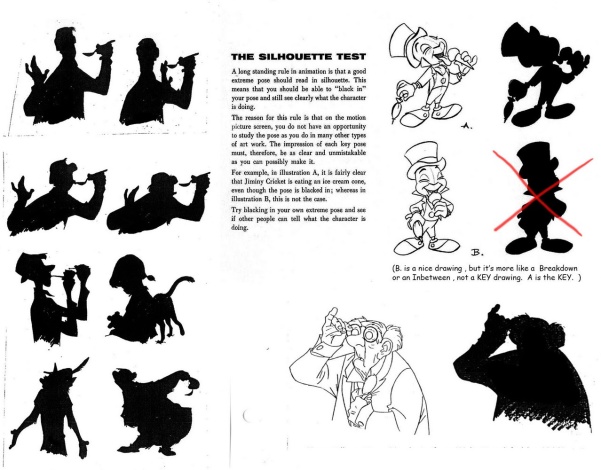
- Avoid Parallel Lines – This is when two different elements of a character’s body are at the same angles, such as an arm and a leg. To fix this, change the angle of one of the components, such as raising and the character’s arm.
- Pay attention to body language – This will be really important when you are Deciding how to represent your character’s personality and emotions. This is ultimately important when your character is engaging in conversations as you want to fully illustrate what they will be trying to say. (https://www.scienceofpeople.com/body-language/)
Floobynooby.com. (2019). How to Draw for Storyboarding. [online] Available at: http://www.floobynooby.com/comp1.html [Accessed 3 Mar. 2019].
What do I need in a storyboard?
It is important that you display vital information on your storyboard scene plan panels. This should be done so you don’t get your work mixed up and so you know which storyboards you need for which scene shoots. You should include:
- Project name – this is the name of your film project, and will help you identify which storyboards you used in which project/s. This name doesn’t have to be the final project name, as everyone knows you may not be able to decide on a name until the project is completed.
- The production company – or your own name as a filmmaker. This is important as if your storyboard/s go missing, whoever finds them may well be able to return them to you or your company.
- A scene name or scene number – This will allow you to match your plans to a scene shoot or a script if you have/need one.
- Page number – Especially if your storyboard pans across multiple pages.
- Shot number – this will be important if there are multiple shots in your scene, this may be your different camera angles and positions.
- A shot image – This will be a drawing of what you want your scene to look like. Try to capture your camera angle/position and your character expression in your panels.
- Shot type – This will be useful and important for your camera operator so they know and understand exactly how you want each shot to be framed.
- Description – be sure to write a brief description under each panel that includes any special instructions, shot descriptions or character instructions for the camera operator.
dummies. (2019). What to Include in the Storyboard for Your Digital Film – dummies. [online] Available at: https://www.dummies.com/photography/video/what-to-include-in-the-storyboard-for-your-digital-film/ [Accessed 3 Mar. 2019].

Professional Example
Overwatch is a first-person team shooter game based in the future that was released by Blizzard in May 2016. The game is based on teams of 6 made up by a roster of characters (heroes) each with their own individual skills and unique abilities. (https://en.wikipedia.org/wiki/Overwatch_(video_game))
To accompany heroes in the game, Blizzard has created several hero story animations to add to the games rich lore – that grows with each hero that is added. The work that goes into these animations is blatant in the final outcomes and the incredible amount of detail that each frame holds.
Burns, M. (2016). The art of Overwatch.
https://photography.tutsplus.com/tutorials/how-to-make-a-storyboard-for-video–cms-26374
Shot lists
A shot list is a document that maps out exactly what will happen in your shots. This document will oftentimes accompany a series of storyboards and scripts. The shot list often directly addresses everything that is going to happen is a shot, including stage directions for actors, props and crew instructions. THis will give your crew a sense of directions and enables them to better understand what to expect when shooting your production.
Shot lists are great for bigger productions that require several shots from different locations, and productions with multiple actors. It allows the directors to organise their plans, ideas and thoughts before shooting begins, and during production. Shot lists serve as a highly detailed checklist for the directors and film crew.
Scripts, storyboards and shot lists are all part of the major planning and production process of any visual media project, be it animation, video, or a photoshoot.
So, how would I go about making my own shot list for my production? Shot lists usually include the scene number, the shot number, location/s, a description of the shot, framing, action/dialogue in the scene, the actors involved, any required props, and any additional notes. You can start by arranging your shots based on their location, then you can group shots that will be taken in the same or a similar location, as you will then be able to film everything you need at the same time. Your shots do not need to be in the order of shot number, as you can arrange your shots to where they need to be in post-production. Even though you won’t be filming in the order of your storyboard, grouping your shots by location will make filming far more convenient.
Here is a great example of a shot list. You can see that the shots have been completely broken down into sections of camera angles, actors and even the audio. Doing this will make your shooting time shorter and easier, as you won’t need to plan as you go along.
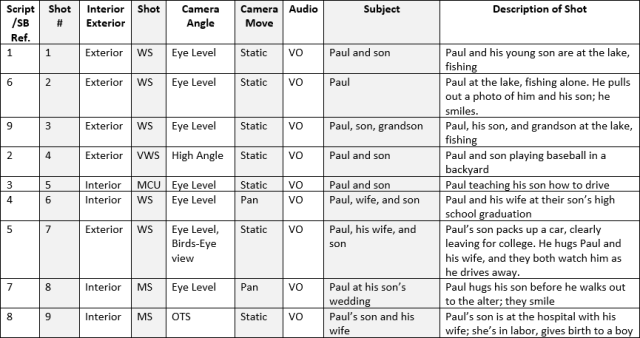
You can also break down your shots by listing the types of shot that you’ll need, such as a wide shot (WS), or a close-up (CU). Additionally, any camera movement or angles should also be listed here for your film crew. Angles may include either a high or low level, and whether the camera will move via handheld or a crane. Once you have addressed the camera movement, it is important to then specify ho you will be picking up audio. For example, you may use a boom mic or record a voice over for the scene. Below is a great example chart for different shot types and other specifications.

When you are designing your shot lists, it is important to consider who or what will be the subject of your shot. A subject can be considered as an actor, a prop or a setting that is important in the shot. Adding a shot description to your list can give the director a great guideline for what exactly is happening in the shots. This may include what the actor will be doing, any props involved and exactly where the camera is and what it will be doing.
Once you have your shoot fully mapped out you will be completely ready to begun shooting and producing your piece.
Welcome to the TechSmith Blog. (2019). How to Write A Shot List That Will Transform Your Video | Blog | TechSmith. [online] Available at: https://www.techsmith.com/blog/shot-list/ [Accessed 3 Mar. 2019].
Evaluation
it was important for me to understand the ins and outs of designing a storyboard, as they are the most important and critical part of any visual production. For my project, I will need to thoroughly plan my shots as I have very limited time to film, one night. This research is really useful and I will often be referring to this blog post during my planning process. It is also really good that I have researched key terms for storyboard designing, although most of them refer to animations. I also learnt just how important fully planning your production will be, and how helpful shot lists can be to make your filming go far smoother. This will all be incredibly useful for me and my project, although I have less time to plan due to my client company.